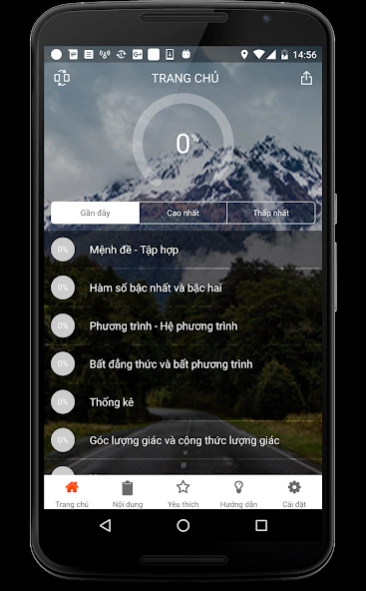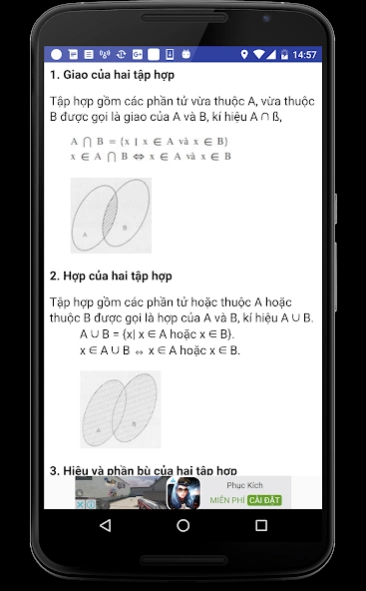Sổ tay Toán học 10 1.1
Free Version
Publisher Description
Sổ tay Toán học 10 - Applied Maths notebook for class 10
For the High School Graduate elements of the national period, the summary of knowledge in Mathematics program is very important. This will bring enormous efficiency to review exam preparation courses is memorized. To help you better prepare for high school exams countries. We BaiTap123.com will help better prepare for the manual application of Mathematics. The app includes useful features:
+ Summaries of Mathematics Grade 10.
+ Feature evaluate the results very useful to help you know the amount of knowledge you have completed in Mathematics
+ Feature online quizzes to help the school board faster Unit
+ Reminder feature learning
+ Mark, note the contents learned
+ Custom light mode, font help you read easier
+ Change the background applications, sharing content with friends
Happy physician you prepare well for the exam and achieved high national results were high !!!
BaiTap123.com
About Sổ tay Toán học 10
Sổ tay Toán học 10 is a free app for Android published in the Teaching & Training Tools list of apps, part of Education.
The company that develops Sổ tay Toán học 10 is Vinsofts Mobile Team. The latest version released by its developer is 1.1.
To install Sổ tay Toán học 10 on your Android device, just click the green Continue To App button above to start the installation process. The app is listed on our website since 2017-04-21 and was downloaded 0 times. We have already checked if the download link is safe, however for your own protection we recommend that you scan the downloaded app with your antivirus. Your antivirus may detect the Sổ tay Toán học 10 as malware as malware if the download link to com.vinsofts.sotaytoanhoc10 is broken.
How to install Sổ tay Toán học 10 on your Android device:
- Click on the Continue To App button on our website. This will redirect you to Google Play.
- Once the Sổ tay Toán học 10 is shown in the Google Play listing of your Android device, you can start its download and installation. Tap on the Install button located below the search bar and to the right of the app icon.
- A pop-up window with the permissions required by Sổ tay Toán học 10 will be shown. Click on Accept to continue the process.
- Sổ tay Toán học 10 will be downloaded onto your device, displaying a progress. Once the download completes, the installation will start and you'll get a notification after the installation is finished.